Build An Inventory Management System with No-code
Inventory management is a crucial part of your business if you have products.
Handling inventory operations can be challenging without the proper tools. In any part of the process, one simple mistake can lead to heavy losses and sad customers.
Have you tried to find a solution that fits your needs without being too complex or inefficient?
For that reason, many SMBs tend to choose spreadsheets to manage their inventory. It does the job.
If you are one of them, this post is for you

We will show you how to use Beezr to build the inventory management app of your dreams.
This post will show examples of workflows we created for one of our customers.
Step 1: Identify your Master Data
First, we identify the master screens we need to input the data throughout our process. For our inventory app example, these are the master views:
- Warehouse: The details of the different warehouses you own.
- Locations: A digital map of the available locations in every warehouse. You can define isles, shelves, or any other storage type you have.
- Products: The details and specifications of your items, materials, and end products.
- Suppliers: Your list of approved suppliers. You can also link which products you source from which supplier.
- Purchase Requests: Your transaction database for all purchase orders to all suppliers.
- Bills: Keep track of all your payables with your suppliers.
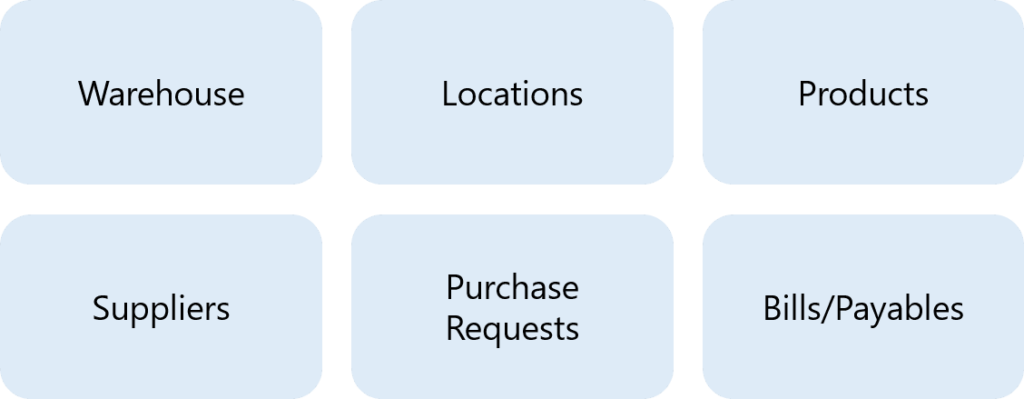
With that done, Our homepage looks something like that. Feel free to add your logo later 🙂
Step 2: Manage your Warehouse and Locations
The warehouse module is the digital description of your physical warehouse. Start creating your warehouses to manage them efficiently.
After that, you can define those locations to store your items in them.
Step 3: Create Products and Suppliers
Start adding your items to the database, or if you have them in excel, you can upload them immediately.
You can assign your items to their locations and warehouse in a few clicks. The application will keep track of the current stock and notify you when you are low on an item to restock.
Create profiles for your suppliers and relate them with their products. When you create purchase orders, you will filter the products according to the supplier to make them more accessible.
Step 4: Manage and Restock your Inventory
To restock your inventory, you must issue a purchase order to your suppliers.
To do that, the user will submit a purchase request with the required details and a list of items and quantities you need.
Once the request is submitted, Beezr creates a purchase order using our document generation engine. Then, store it as an attachment, following the template for your business. You can share it with your supplier as an email later on.
Upon receiving the items against the order, your quality assurance executive will inspect their items. They could either accept the order and automatically restock the inventory or return them if it’s defective.
Step 5: Automatic Inventory deduction
With each sales transaction, Beezr deducts products from inventory. Automatically, Beezr updates the bill of material.
We set a workflow to monitor the stock level on each item. Beezr will notify the purchasing team to procure the selected items if it reaches the threshold level. That way, you can keep track of stocks.
If your business has a return policy, the same workflow applies. We update the stock whenever a customer returns a product, and the team inspects the quality.
Conclusion and Takeaway
With Beezr, we take your ideas and exact requirements and translate them into a working solution. Our journey is simple, fast, and requires no code.
To recap, here’s what we did for inventory managers using no code:
- Create a digital map of the warehouse.
- Create a product catalog.
- Automate the purchasing cycle, starting with PO to a restocking.
- Keep track of inventory by sending notifications on the low stock using workflows.
- Keep track of inventory by sending notifications on the low stock using workflows.
Beezr helps you automate your business process and build simple to complex enterprise-grade applications in hours and days instead of weeks and months.
As you move forward, you can always change and enhance your process and application.
Drop us a message here to have a free personalized demo and explore the many features we offer and how they can help you.