Convert your Spreadsheet into an App in 4 Easy Steps
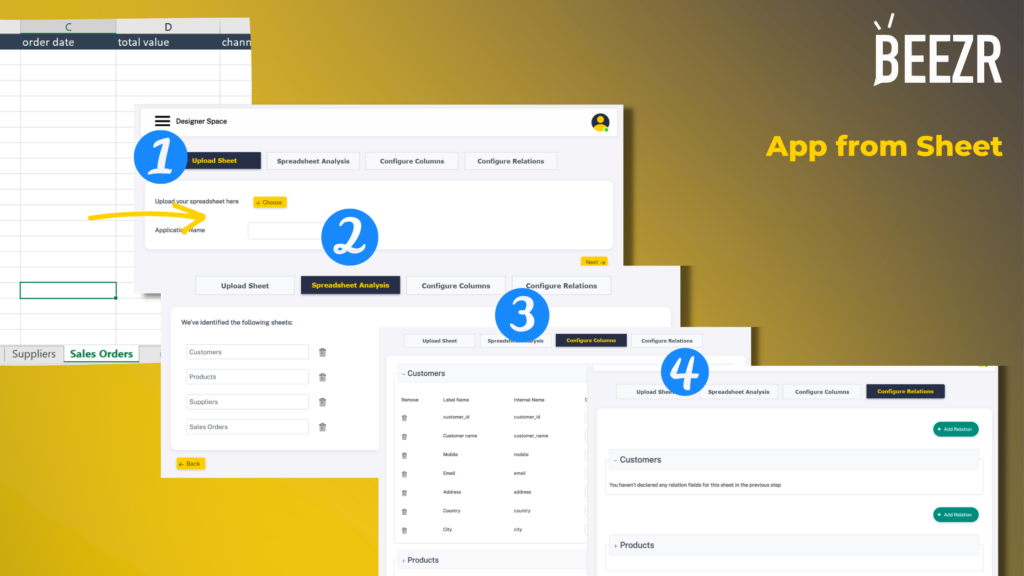
The Beezr App from Sheet feature is a powerful tool that allows users to quickly and easily build web applications from their existing spreadsheets.
With just a few simple steps, users can create custom solutions that will help them streamline their business processes and save time.
So, let’s get to it…
Step 1: Prepare your Workbook
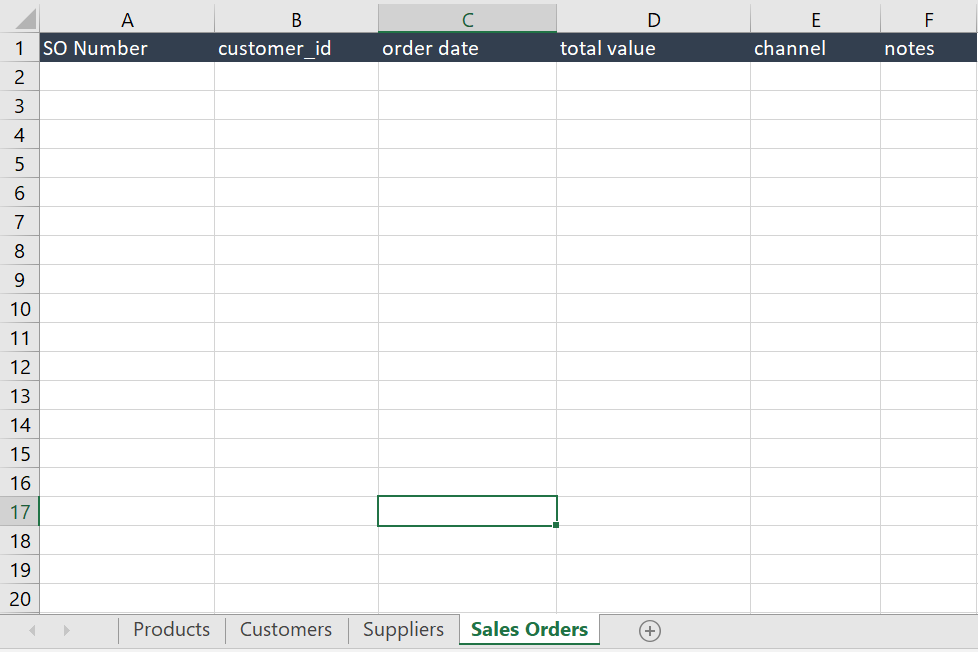
The first step in using the Beezr App from Sheet feature is to prepare your workbook. This means defining your sheets and columns and ensuring that your workbook is in the proper format for the Beezr engine to parse.
When preparing your workbook, removing any merged columns or title rows is essential, as these can cause issues while the engine parses the workbook.
Also, do not worry about formulas; you will need to define them later within Beezr.
Finally, try to remove any replicated or redundant information in your tables, as this will make it easier for the engine to detect the relationships between your sheets.
Step 2: Upload your prepared spreadsheet
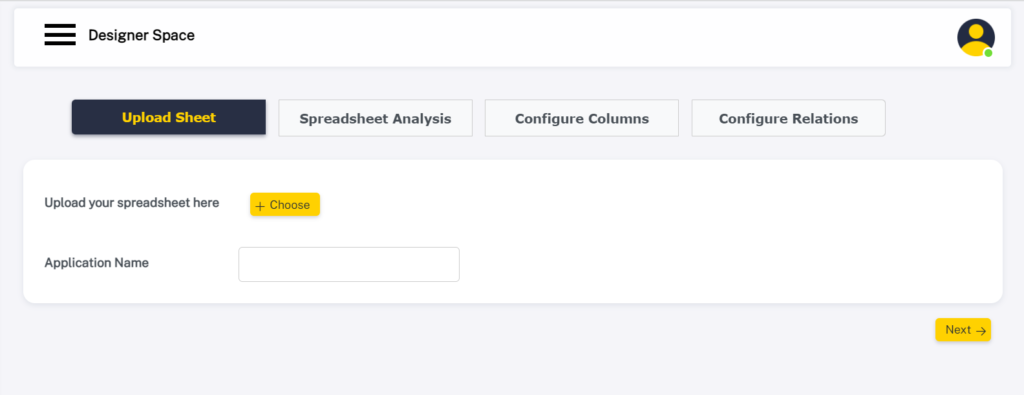
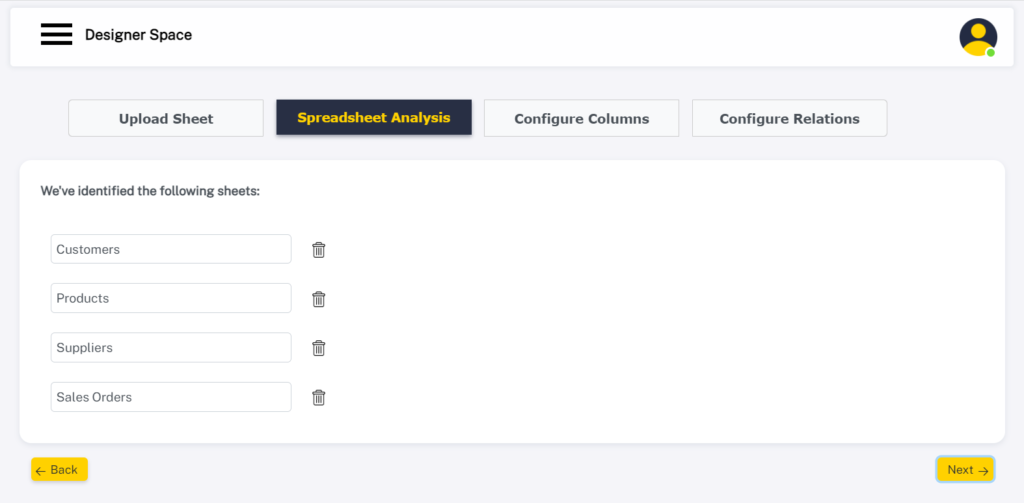
Once your workbook is prepared, the next step is to upload it to the Beezr platform.
When the engine validates and analyzes the workbook, it will present all the detected sheets. From there, you can drop any sheet you don’t want to include in the build.
You can also change the sheet’s name to be better represented in the application.
Step 3: Configure your fields
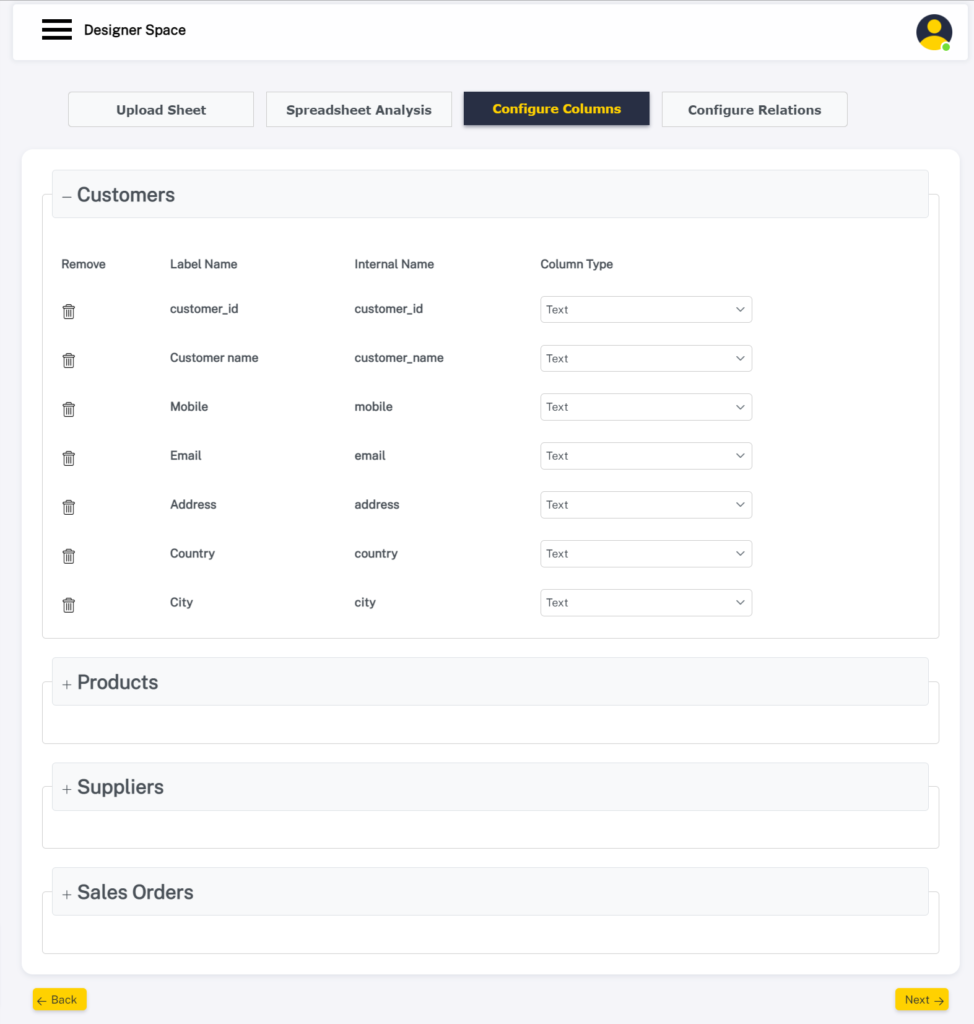
In this step, Beezr detects all the columns from each sheet.
And you can choose the proper field type representing the data inside each column. This will ensure that the final web application properly represents your data.
Step 4: Define how your spreadsheets are connected
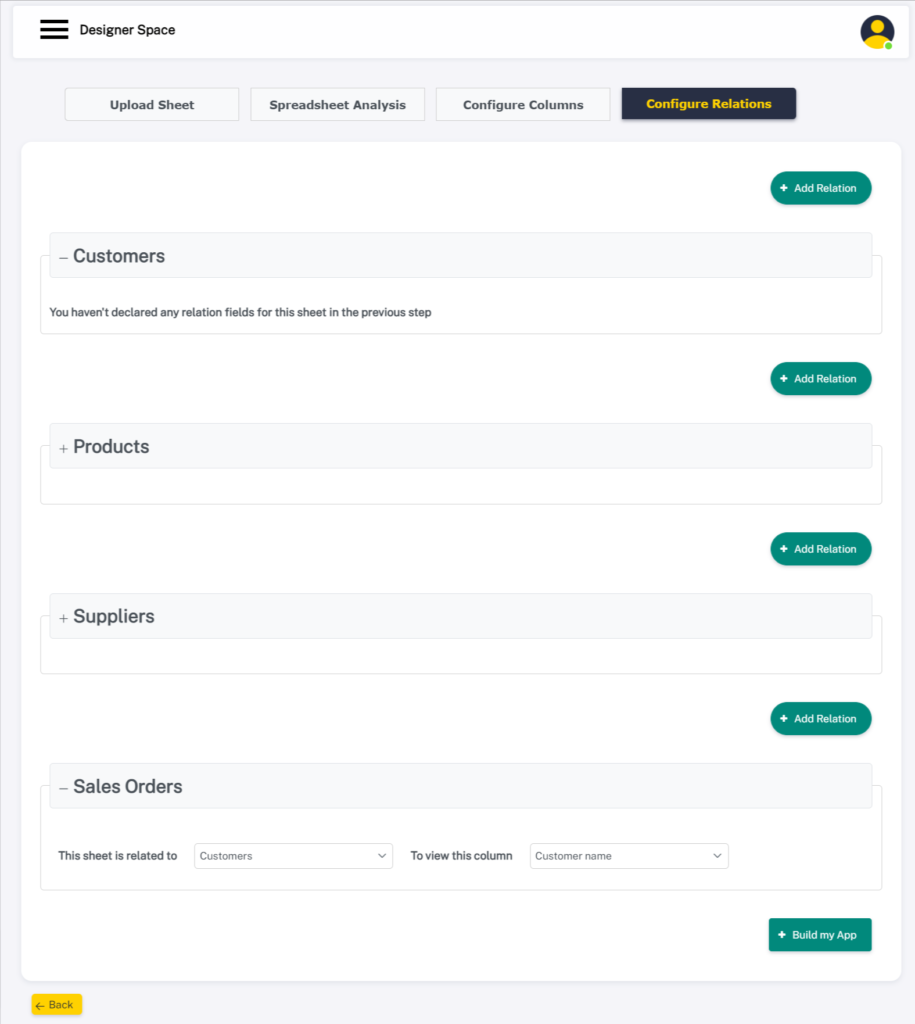
Finally, the last step in using the Beezr App from Sheet feature is configuring how your sheets are related. This will allow you to create relationships between your data.
For example, the customer name in the sales sheet. This will enable you to create a more robust and useful web application tailored to your specific needs.
Overall, the Beezr App from Sheet feature is an excellent tool for building a web application quickly and easily. Following a few simple steps, you can transform your existing Spreadsheet into a powerful, custom solution that will streamline your business processes and decrease operational costs.
If you’re ready to start building your web application with the Beezr App from Sheet feature, we’re here to help. Our experts can answer any questions and provide support and guidance.
Contact us today to learn more about how we can help you create the perfect web application for your business.