[vcj_heading_simple content2=”HR Management” heading=”h1″ alignment=”left” color_text=”#3e78b2″ weight=”800″ italic=”” size=”custom” desktop_size=”35px” responsive_size=”25px” animation_speed=”2″ animation_delay=”0″ margin_responsive=”15px 0px 15px 0px”][vcj_empty_space][vcj_heading_simple content2=”Recruit, track, & empower employees through our efficient readymade template.” alignment=”left” color_text=”#0a0a0a” weight=”300″ italic=”” size=”custom” desktop_size=”28px” responsive_size=”25px” animation_speed=”2″ animation_delay=”0″ margin_responsive=”15px 0px 15px 0px”][vcj_empty_space]
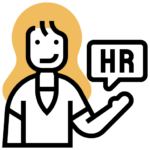
[vcj_heading_simple content2=”Install and Customize to fit your needs” heading=”h3″ color_text=”#3e78b2″ weight=”800″ italic=”” size=”custom” desktop_size=”28px” responsive_size=”25px” animation_speed=”2″ animation_delay=”0″ margin=”0px 0px 20px 0px” margin_responsive=”15px 0px 15px 0px”]
[vcj_heading_simple content2=”Ready to go digital?” color_text=”#b6b1ff” weight=”400″ italic=”” size=”custom” desktop_size=”20px” animation_speed=”2″ animation_delay=”0″][vcj_empty_space height=”10px”][vcj_heading_simple content2=”Drop us a message and let’s have a chat on how we can help!” color_text=”#ffffff” weight=”300″ italic=”” size=”custom” desktop_size=”48px” line_height=”120%” animation_speed=”2″ animation_delay=”0″][vcj_empty_space height=”50px”][vcj_button text=”Let’s Talk” url=”beezr.io/contact-us” target=”_self” alignment=”center” icon=”ti-headphone-alt” icon_size=”20px” font_size=”16px” font_weight=”500″ radius=”3″ border_size=”2″ full=”” line_height=”64px” leftright_padding=”35px” text_hover_color=”#ffffff” background_color=”” border_color=”#695eff” border_hover_color=”#9189ff” animation_speed=”2″ animation_delay=”0″]